Processing slides - Prerequisites
AKA: how to prepare your workstation in the proceedings office
The conference organiser is responsible for the PC set-up, but for processing slides some extra work is required:
- install video transcoders and other useful software, like Handbrake, Virtual Dub, Convertio
Handbrake is a video transcoder to convert video files (e.g. .avi to .mp4).
Virtual Dub is another option to convert video files.
Convertio is a powerful file converter. It converts animated GIFs directly to mp4 - online and for free through the web browser
-
install PPsplit (PowerPoint Add-in to split overlaps)
-
modify PowerPoint print options to convert slides in High Quality:
Setting the print option to High Quality improves the conversion to PDF especially for images.
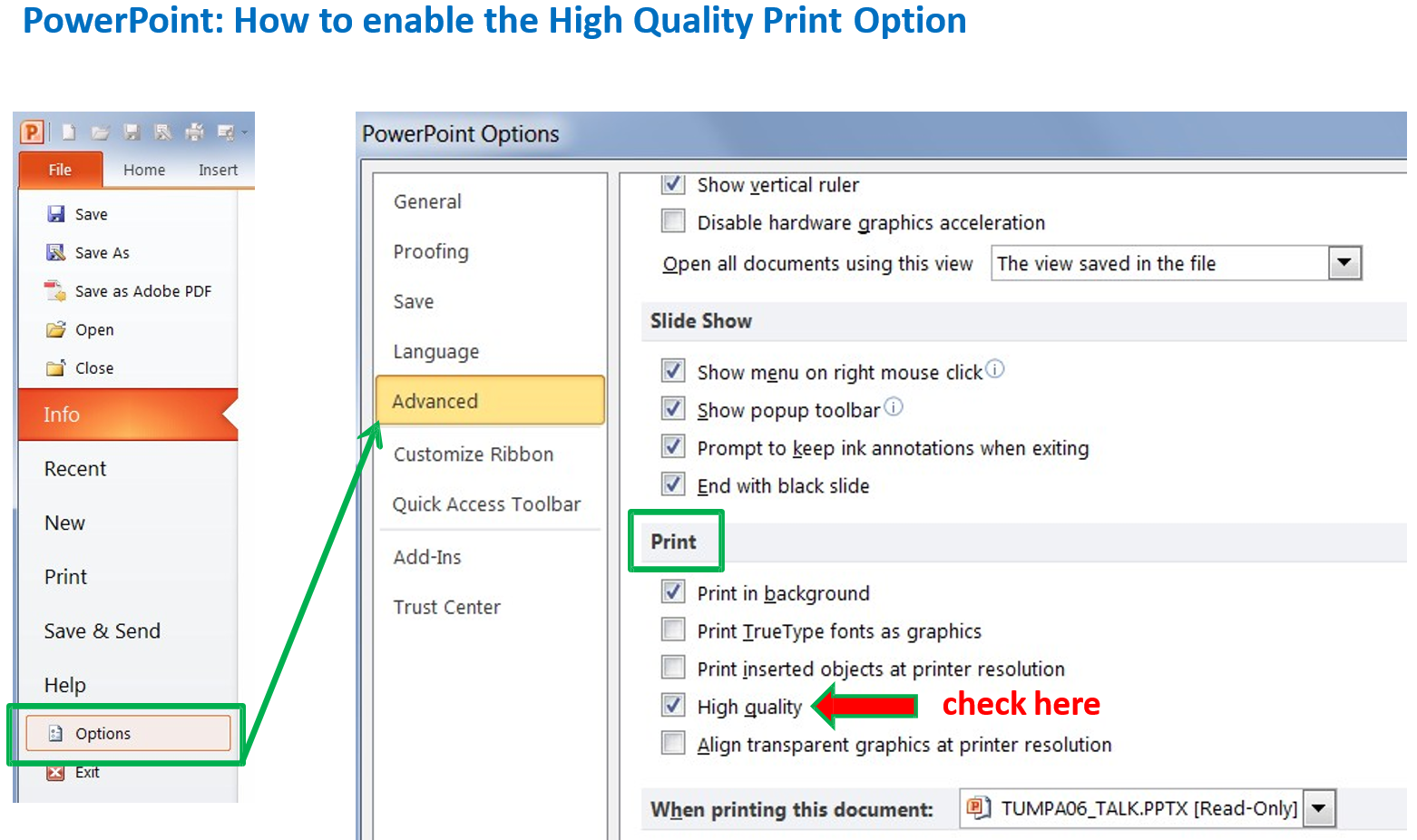
- make sure the latest JACoW.joboptions file is installed
It is needed for the Acrobat Distiller and the Adobe PDF printer.
Import in Acrobat Distiller via Settings|Add Adobe PDF Settings.
- check Acrobat settings to play embedded videos
In Acrobat go to Edit|Preferences|General and select Multimedia & 3D to enable playing of multimedia content:
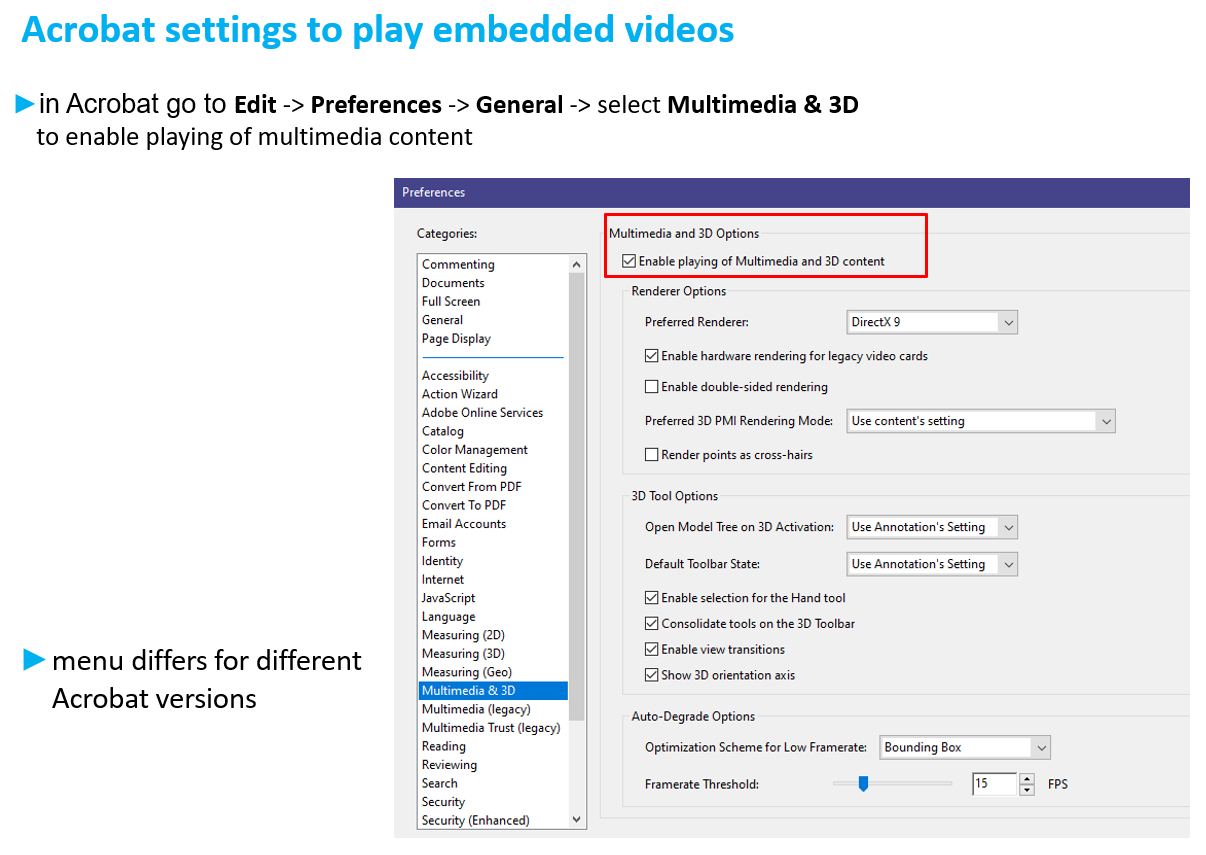
Change the Player Options to Windows Built-In Player:
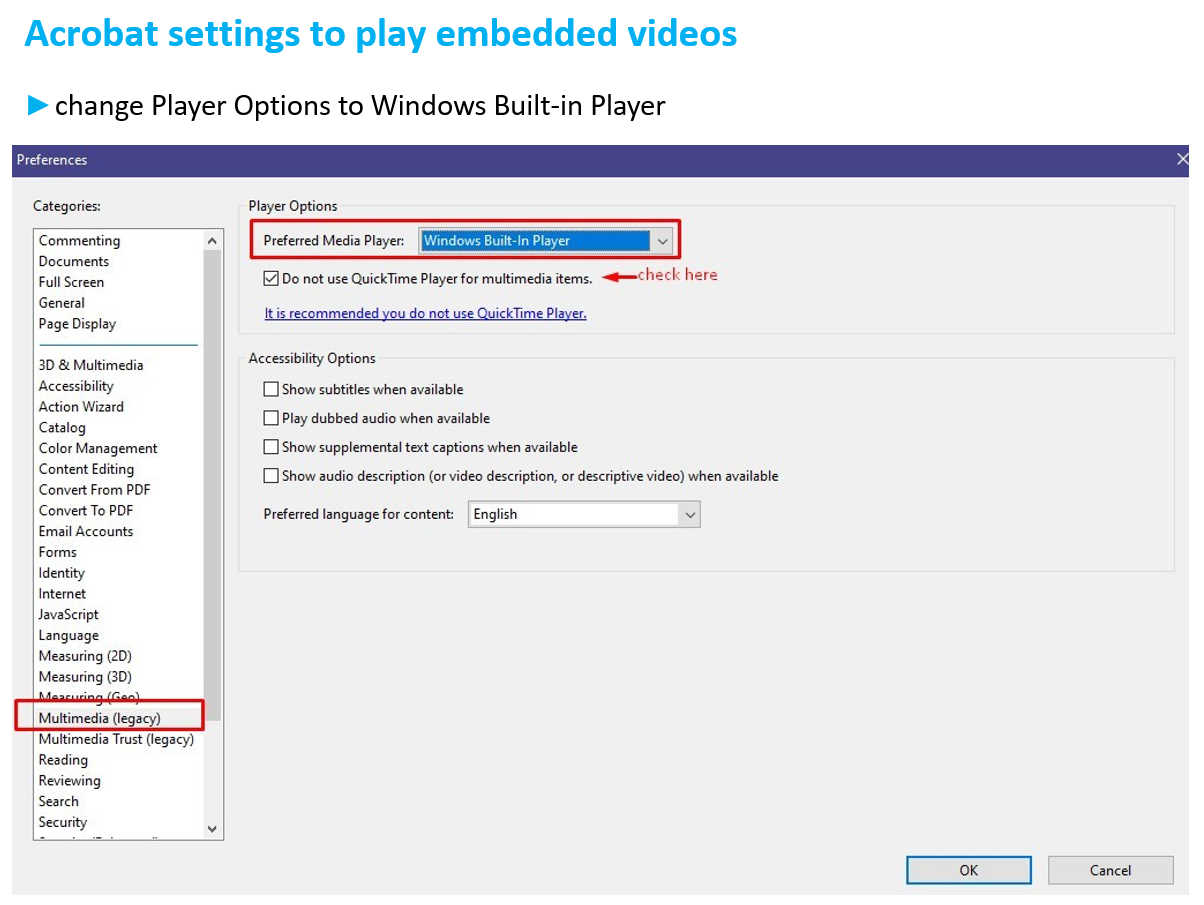
- enable media features on a Windows PC
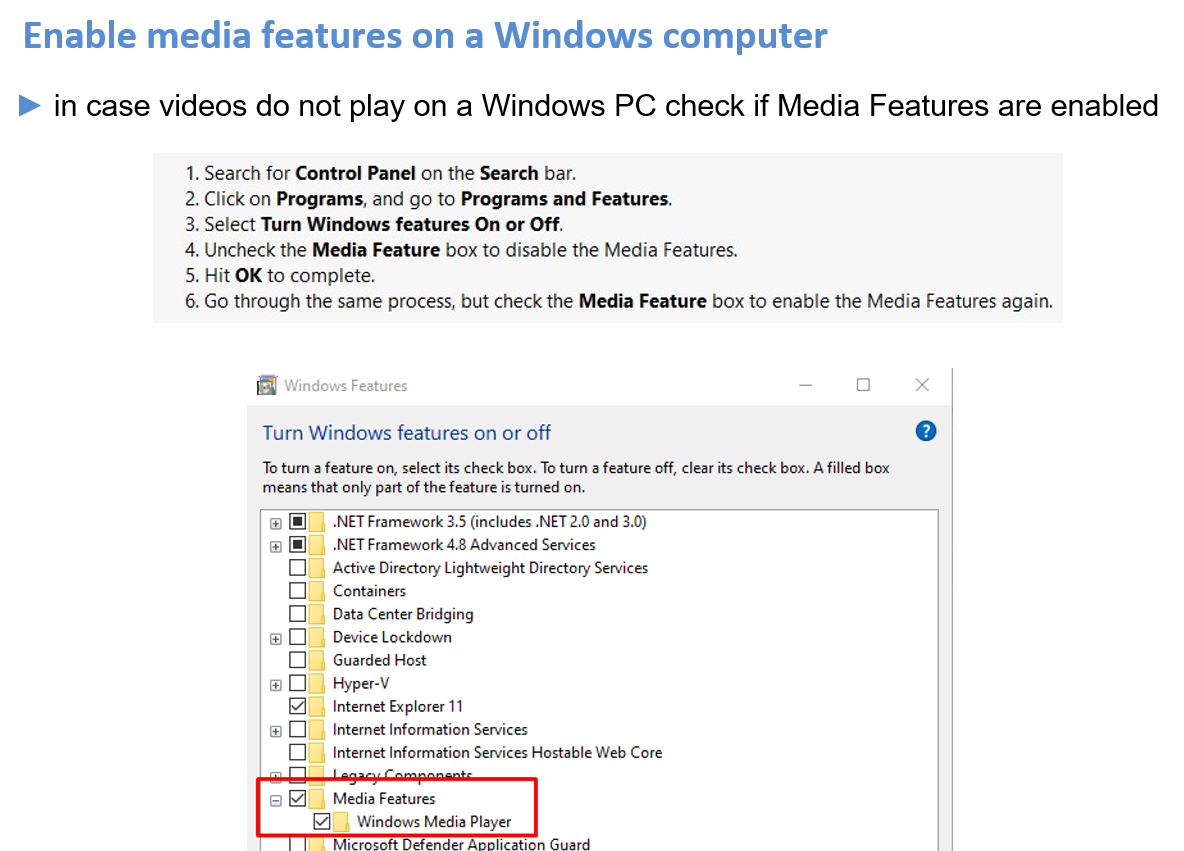
Optional steps
-
install Macintosh fonts on a Windows PC (Mac slides can be an issue when opened on a Windows machine)
-
install Lightshot (a tool for making screenshots)
What's next?
Follow the instructions for editing PDF slides to learn how to process PDF slides.