Delivery of a JACoW Indico Event
Introduction
This document provides an overview of a JACoW Indico Event upon delivery to the Event Manager. It describes the entry of general information and preparations for developing the scientific programme. A further document describes how to run the activities relating to scientific programme management through the event, progressing chronologically up to the conference. Official Indico documentation is available at: Defining the Programme - Learning Indico
Note: This Indico documentation corresponds to "normal" Indico and it does not always include the more JACoW-specific functionality described in JACoW Indico documentation.
The JACoW Events Manager, or a JACoW Officer with Admin privileges on the JACoW Indico site creates JACoW Indico instances (events) upon receipt of a formal request to the JACoW Chair or Coordinator. The JACoW Indico event is delivered with the Admin permissions assigned to the Event Administrator, who is the person designated to run the JACoW Indico event within the conference organization.
The Event Administrator is normally either the Scientific Secretary or the Editor-in-Chief. This person is also normally the JACoW Team Member, or an Associate Team Member and contact person for JACoW Management, with the responsibility to check documentation relating to the event published on jacow.org, for example concerning the conference, its venue and dates, the names of OC/SPC/LOC Chairs, Stakeholders, etc.
The Admin privileges upon delivery of the JACoW- Indico event will also be assigned to several JACoW Experts, usually the JACoW Events Manager, the JACoW Chair and the Coordinator. Depending on the event, some other persons may also be assigned Admin privileges. Note that a major difference working with Indico is that contributions to the proceedings will be uploaded to Indico, and no longer to the JACoW paper servers at PSI and JLab.
Delivery of a JACoW Indico Event
The Event Administrator receives a link to their event:
https://indico.jacow.org/e/<ConfName>
This is the "display view". The main pane contains the basic information provided to the JACoW Events Manager, for example, the name of the event and the start and end dates. The Overview pane on the left hand side shows the areas of the event open to the person logging in. This area will change as new permissions are added or removed.
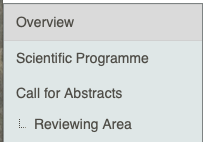
The pen icon in the top grey bar leads to the Management Area for the event:
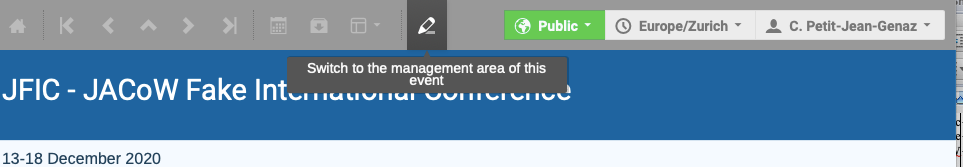
The pane on the left has a number of different links: Settings, Timetable, Protection, Organization, Workflows, Reports, Customization and Advanced Options. The Event Administrator will organize the event via these links.
This document explains the activities behind the links in the Management Area. It is divided into Sections as listed in the left pane of Indico.