Setting up the Editing Workflow
Activating the Editing Module
While in the edit mode of your Indico conference, click on the Editing menu item in the left-hand-side menu under the Workflows section.
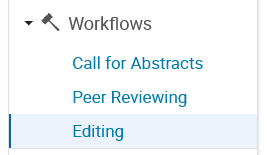
Then click on the Enable module button
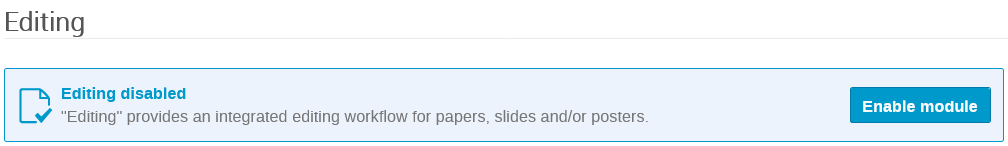
Activating the JACoW Editing Microservice
Your conference needs to be connected with the special JACoW Editing Microservice in order to automatically get JACoW-specific features that Indico does not provide by default.
In order to activate the JACoW Editing Microservice:
Go to the Editing module, then click on Connect in the Custom editing workflow section
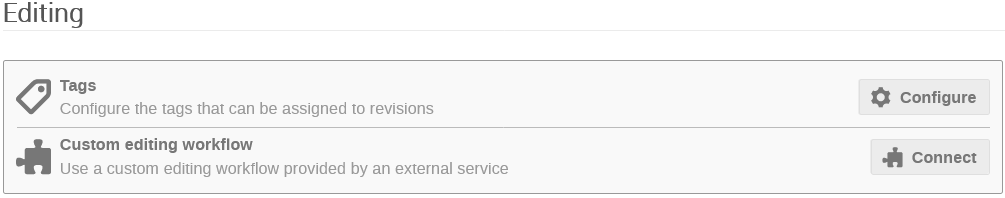
Then paste https://test-openreferee-jacow.web.cern.ch/ in the Service URL field and press Connect:
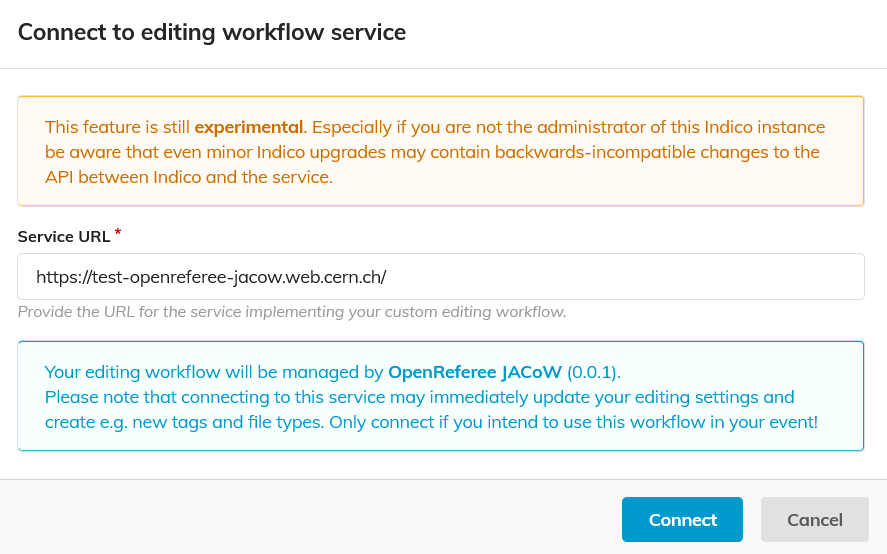
Here is a description of each special feature activated by this micro-service:
Automatic creation of standard JACoW editing tags:
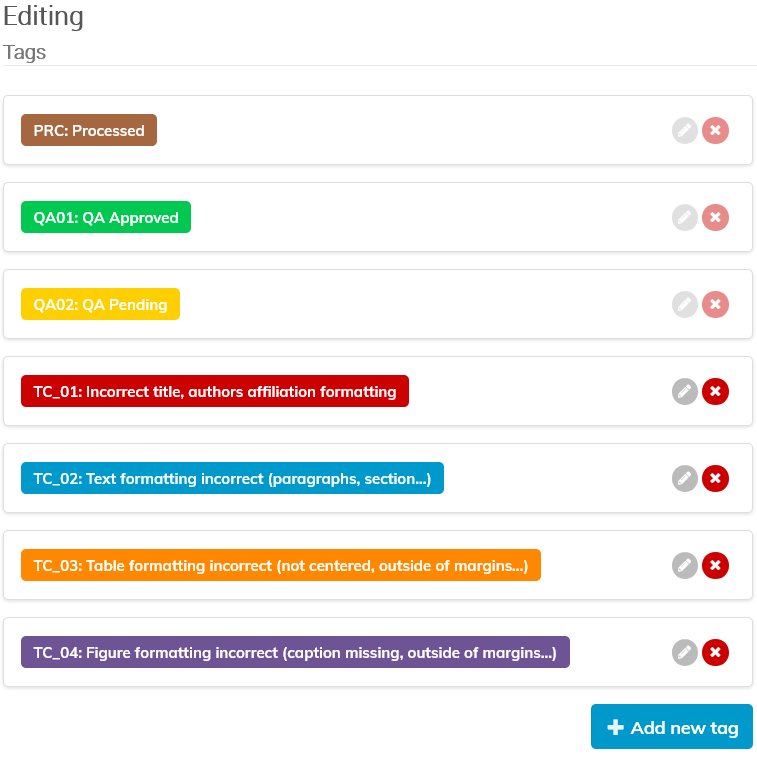
The first 3 tags (PRC, QA01 and QA02) are created as system tags: they cannot be modified or deleted, and cannot be assigned by editors to papers. They are automatically assigned by Indico to represent the state of an editable:
- PRC: When a paper has been distilled
- QA02: When a paper has been accepted
- QA01: When a paper has been accepted and passed the final QA
The TC tags are tags representing error codes. They can be assigned to a paper by the editor.
Automatic creation of standard JACoW file types:


Introduction of the final QA state
This is a specificity of the JACoW editing workflow: Once accepted by the editor, the papers must go through a final QA process described in the Publishing section.