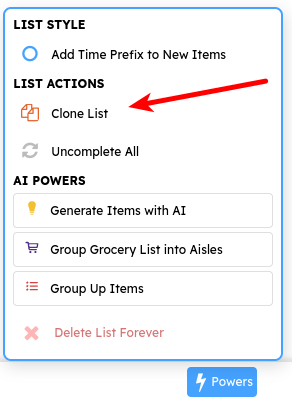Quick JACoW Template Review
Resources cited in the video
-
Editor Checklist:
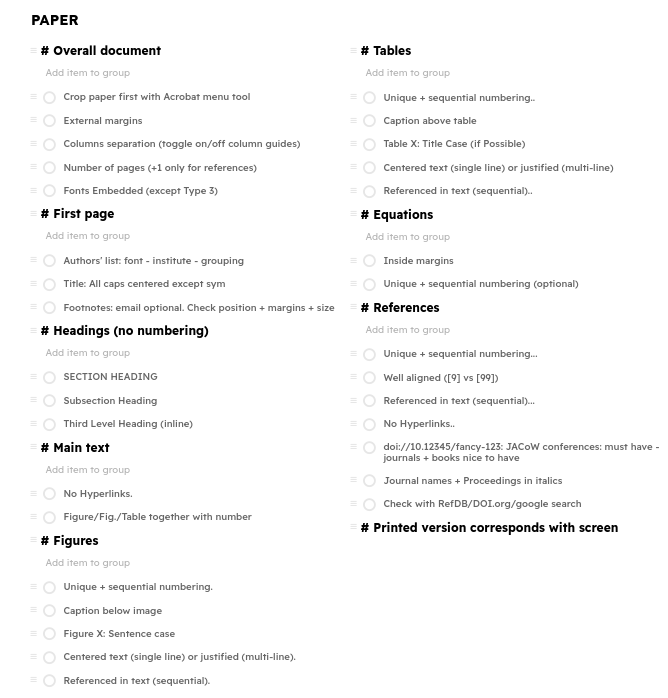
To create a dynamic list like the one above, you can use the free service 
Browse to https://listo.to/new, click on Add Items in Bulk and then copy and paste the following:
# Overall document
Crop paper first with Acrobat menu tool
External margins
Columns separation (toggle on/off column guides)
Number of pages (+1 only for references)
Fonts Embedded (except Type 3)
# First page
Authors' list: font - institute - grouping
Title: All caps centered except sym
Footnotes: email optional. Check position + margins + size
# Headings (no numbering)
SECTION HEADING
Subsection Heading
Third Level Heading (inline)
# Main text
No Hyperlinks.
Figure/Fig./Table together with number
# Figures
Unique + sequential numbering.
Caption below image
Figure X: Sentence case
Centered text (single line) or justified (multi-line).
Referenced in text (sequential).
# Tables
Unique + sequential numbering..
Caption above table
Table X: Title Case (if Possible)
Centered text (single line) or justified (multi-line)
Referenced in text (sequential)..
# Equations
Inside margins
Unique + sequential numbering (optional)
# Units
Value and units on the same line
Units not in italics/math mode
Units/Math expressions in bold in table titles
# References
Unique + sequential numbering...
Well aligned ([9] vs [99])
Referenced in text (sequential)...
No Hyperlinks..
doi://10.12345/fancy-123: JACoW conferences: must have - journals + books nice to have
Journal names + Proceedings in italics
Check with RefDB/DOI.org/google search
# Printed version corresponds with screen
To speed up the process, once you have one new list created you can open "Powers" and clone it!